SSuite File Backup Master is an app that lets you keep your important files and data safe and sound. It's a great tool to make sure you don't lose important information, like KLS Backup or Abelsoft Backup.
The first thing you have to do is select or create a destination for the backup copy and name it. Once you've done this, you'll be able to add the files to a list and finally, select which ones to include. The copied content can be deleted, or you can add more, creating new backups. In the lower part of the screen, you'll find the buttons to add or delete, along with the option to select all the files at the same time if you want.
SSuite File Backup Master makes it easy to make organized backups quickly. Plus, you can choose where you want them and edit them freely.
Requirements (Latest version)
- Requires Windows XP or higher












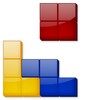

















Comments
There are no opinions about SSuite File Backup Master yet. Be the first! Comment